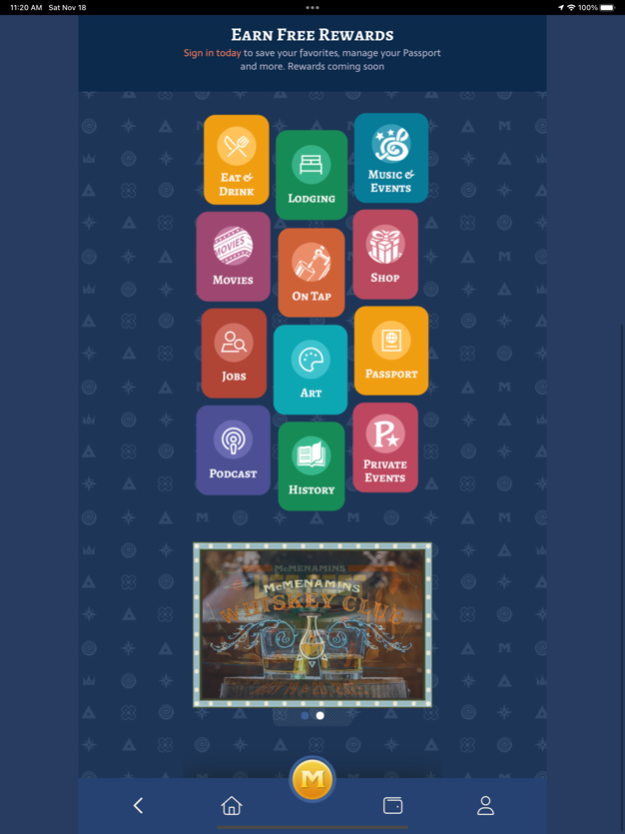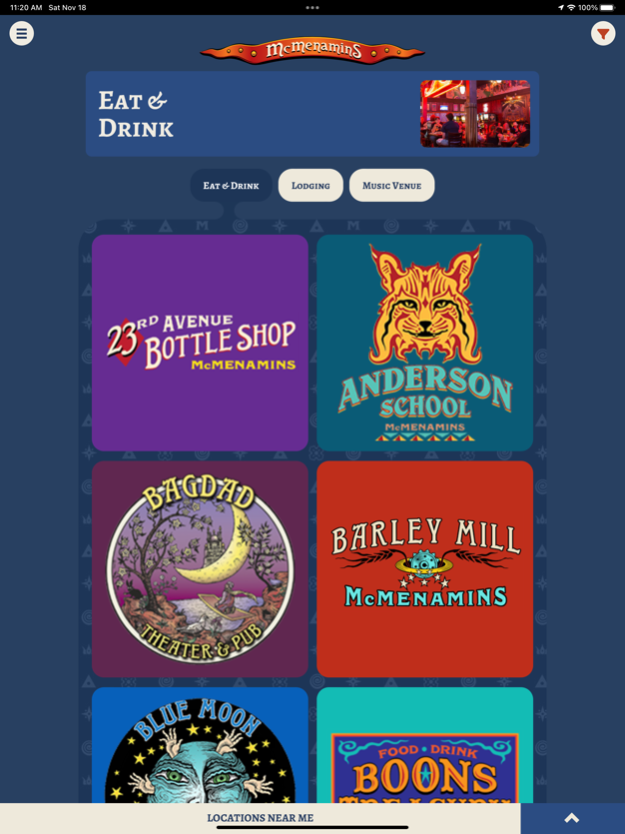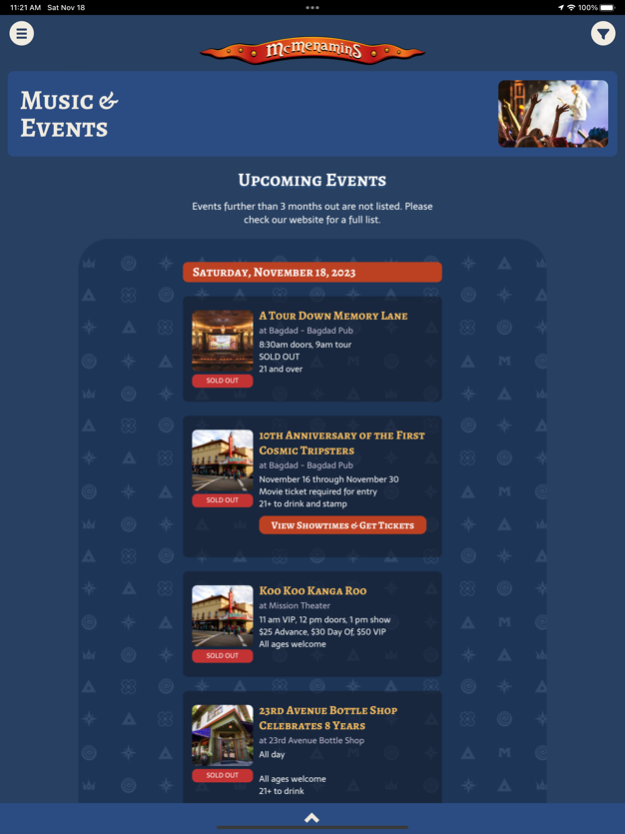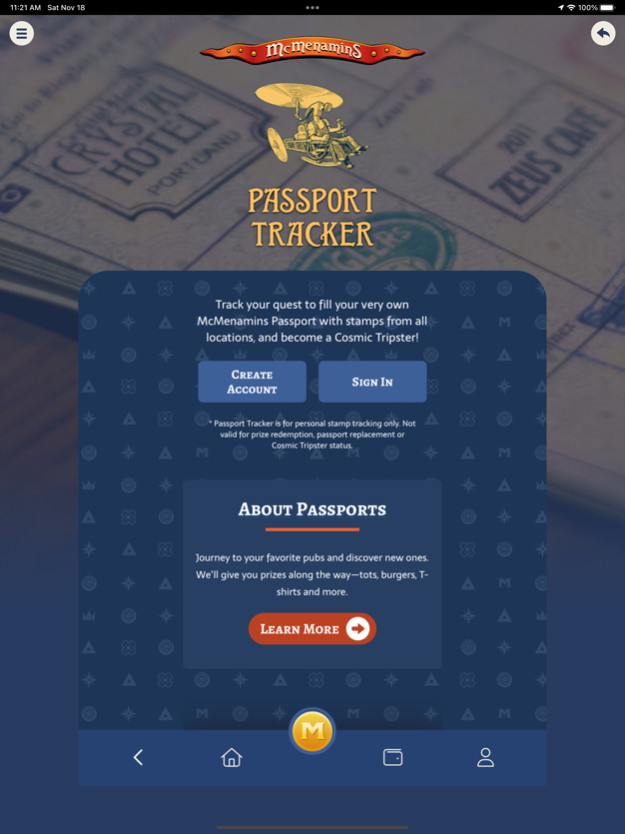McMenamins 2.1.3
Continue to app
Free Version
Publisher Description
The official McMenamins for iPhone and iPod Touch app provides a quick reference to our Northwest destinations, music & events, movies, and our popular McMenamins Passport—for every Cosmic Tripster.
Locate the nearest McMenamins, discover our drink and food menus, and find out what’s happening on any night of the week. Our app lets you
Locate a McMenamins using your current geo-location
Browse through our full drink menus
Track your Passport stamps and progress
Explore select Art unique to McMenamins
Find showtimes for our movie theaters
Create your profile to keep track of your Favorites
Easily find what's available at each location, which are Pet Friendly, include Bike Racks, have a Spa, and so much more
McMenamins Passport
Start your quest to fill the McMenamins Passport and become a Cosmic Tripster. On your journey you'll visit your favorite pubs, all while discovering new ones. We'll keep you nourished along the way as you earn free tots, burgers and fries. Collect pint glasses, T-shirts and other exclusive passport merchandise; each stamp gets you closer to the prizes. So start planning your journey across the McMenamins land.
About McMenamins
While you can always grab a pint (or a cup of joe) and a burger with friends and family at your neighborhood McMenamins, you may also find an onsite brewery, a movie, a spa, gardens, a winery, soaking pools, live music and so much more.
McMenamins has been a neighborhood gathering spot throughout Oregon and Washington since 1983. We handcraft our own beer, wine, cider, spirits and coffee. We offer an eclectic mix of pubs, historic hotels, movie theaters, concert venues, spas, events and just pure fun—join in!
Jan 29, 2024
Version 2.1.3
- Remove app tracking
- Bug fixes
About McMenamins
McMenamins is a free app for iOS published in the Health & Nutrition list of apps, part of Home & Hobby.
The company that develops McMenamins is Project A, Inc.. The latest version released by its developer is 2.1.3.
To install McMenamins on your iOS device, just click the green Continue To App button above to start the installation process. The app is listed on our website since 2024-01-29 and was downloaded 5 times. We have already checked if the download link is safe, however for your own protection we recommend that you scan the downloaded app with your antivirus. Your antivirus may detect the McMenamins as malware if the download link is broken.
How to install McMenamins on your iOS device:
- Click on the Continue To App button on our website. This will redirect you to the App Store.
- Once the McMenamins is shown in the iTunes listing of your iOS device, you can start its download and installation. Tap on the GET button to the right of the app to start downloading it.
- If you are not logged-in the iOS appstore app, you'll be prompted for your your Apple ID and/or password.
- After McMenamins is downloaded, you'll see an INSTALL button to the right. Tap on it to start the actual installation of the iOS app.
- Once installation is finished you can tap on the OPEN button to start it. Its icon will also be added to your device home screen.